Our extension’s latest update (24.3) was released yesterday! If your VS Code hasn’t already updated the SQL Developer extension, now’s the time 
 The BIG feature for 24.3 was our PL/SQL Debugger.
The BIG feature for 24.3 was our PL/SQL Debugger. Read the full changelog.
Read the full changelog.
But there were several other nice updates and features, including:
Formatter Preferences
Most of the basic formatter preferences were moved over from classic SQL Dev to the extension. We have more of those coming soon.
For now you can see these in VS Code’s Settings. Just navigate to the Extensions section, and then to the SQL Developer area. You can use the File menu to get to the preferences/settings. or use the command palette.
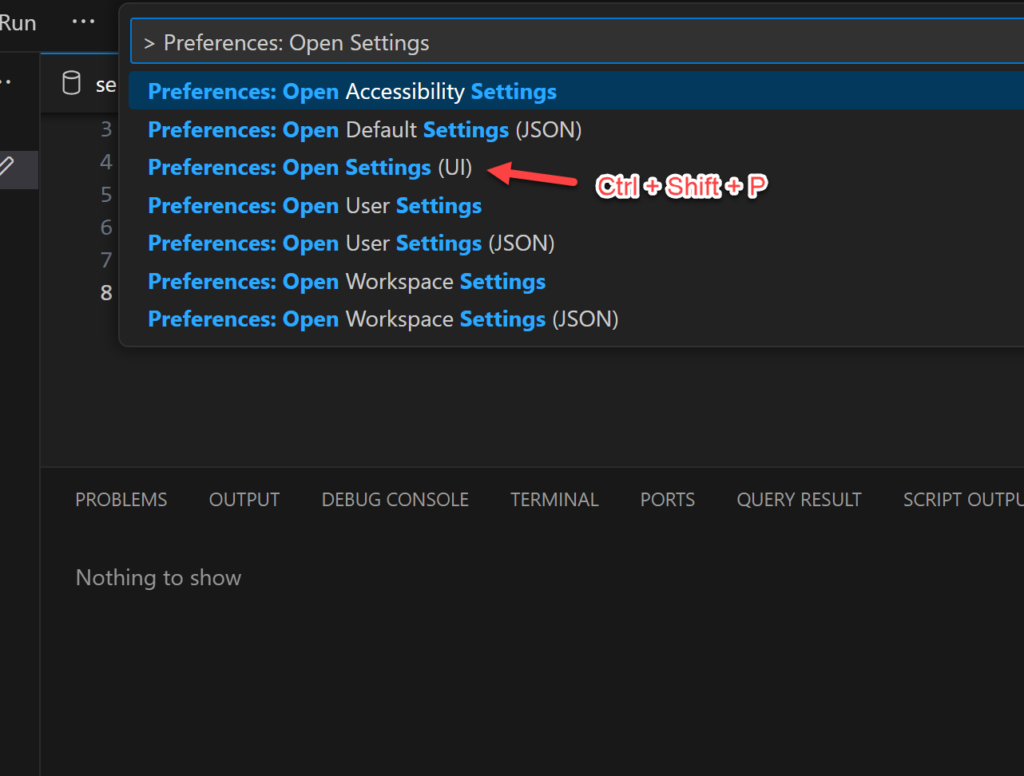
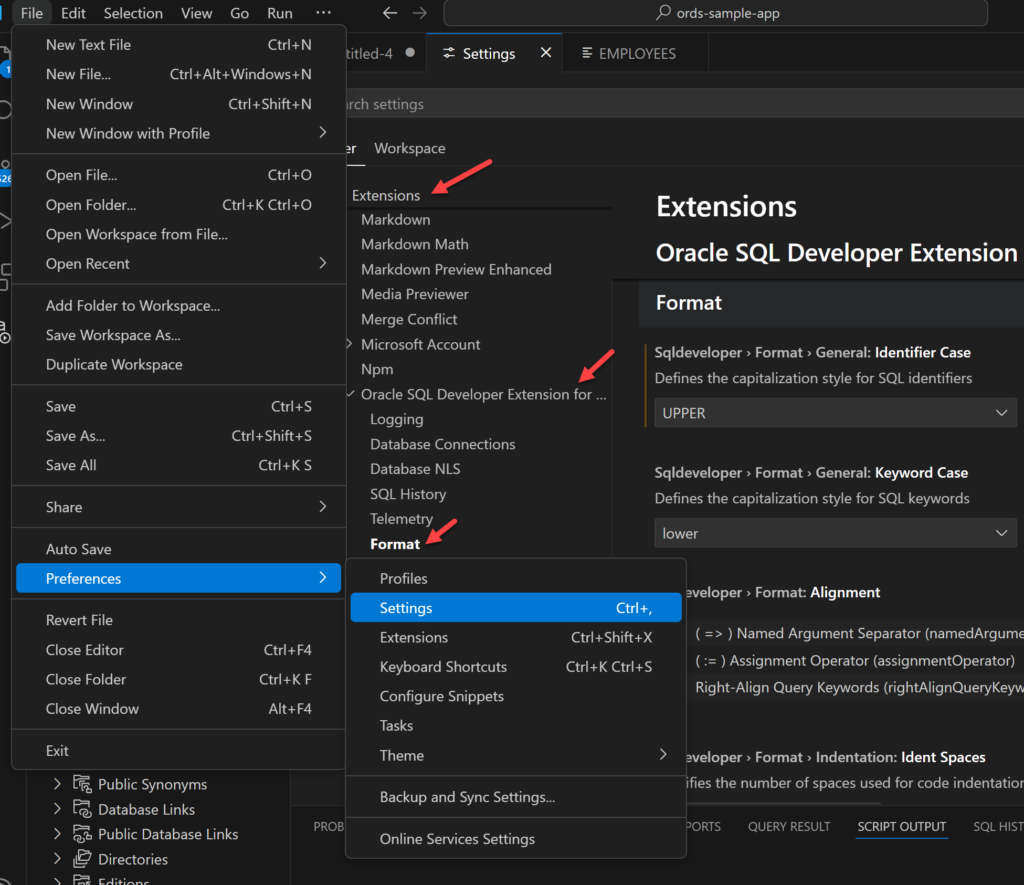
So let’s take this block of code, and see what happens when we play with UPPER keywords, leading vs appending commas, and the indentation/spacing.
begin
DBMS_NETWORK_ACL_ADMIN.APPEND_HOST_ACE(
host => '192.168.1.191',
lower_port=> 4000,
upper_port=> 4999,
ace => xs$ace_type(privilege_list => xs$name_list('jdwp'),
principal_name => 'HR',
principal_type => xs_acl.ptype_db));
end;
/Drag a SQL worksheet over to the right, till it docks. Then you can see your formatter preferences side-by-side with your code.
Makes some changes, and format your doc. No need to hit ‘save’ or ‘apply’ – VS Code settings are applied IMMEDIATELY.
Demo (click on the image to go fullscreen)
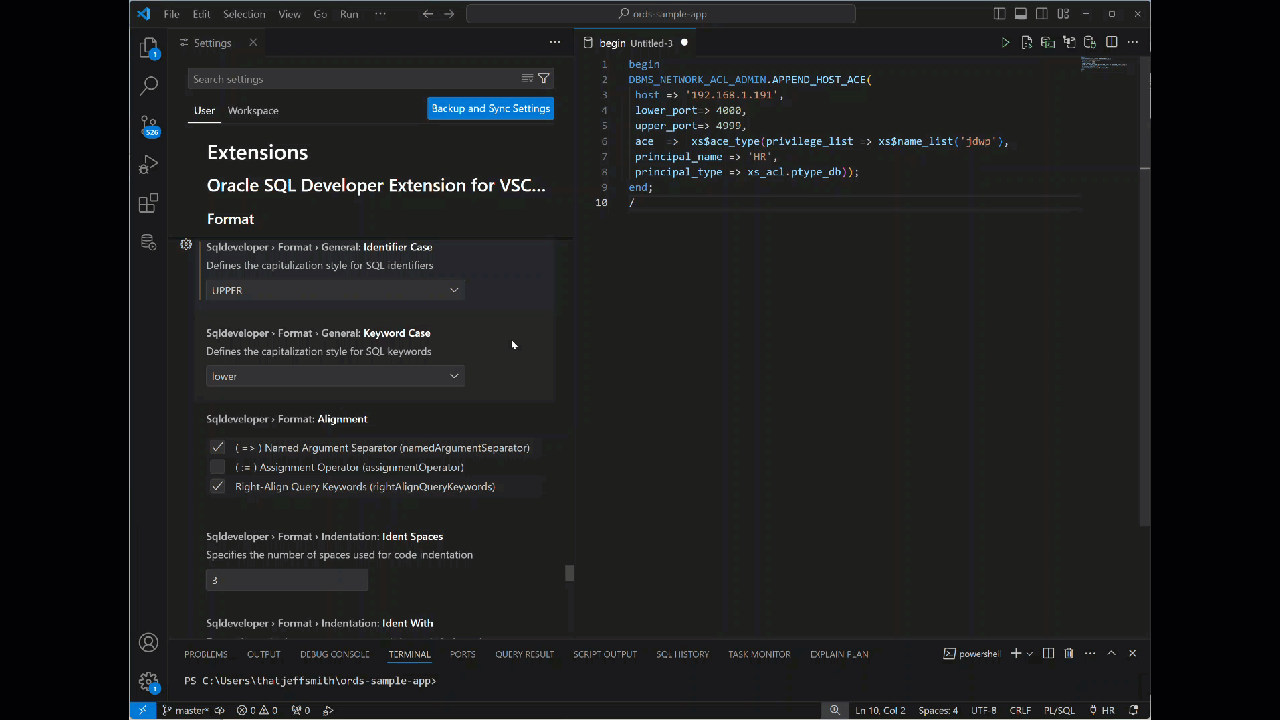
Note in the context menu of your editor you have both:
- Format Document
- Format Selection
The format selection support was also introduced in 24.3. So now we can format some or all of our code.
Task Manager
With the ability to have multiple SQL Worksheets going with multiple connections doing multiple things, it begs the question: Where can we go to see what’s happening, or cancel stuff?
As you start running things, things that take more than a second or 3 to finish, you’ll see these items popping up on a new tab in your output panel, ‘Task Monitor.’
Note these will appear ONLY as they’re running. When they’re done, they go, bye-bye.
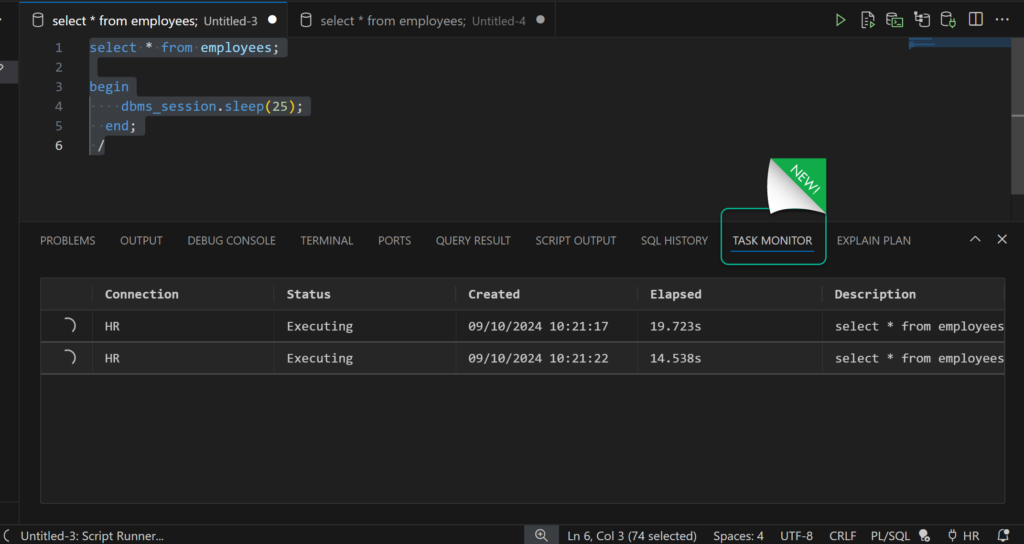
And if you want to stop waiting…simply right-click and ‘Cancel.’
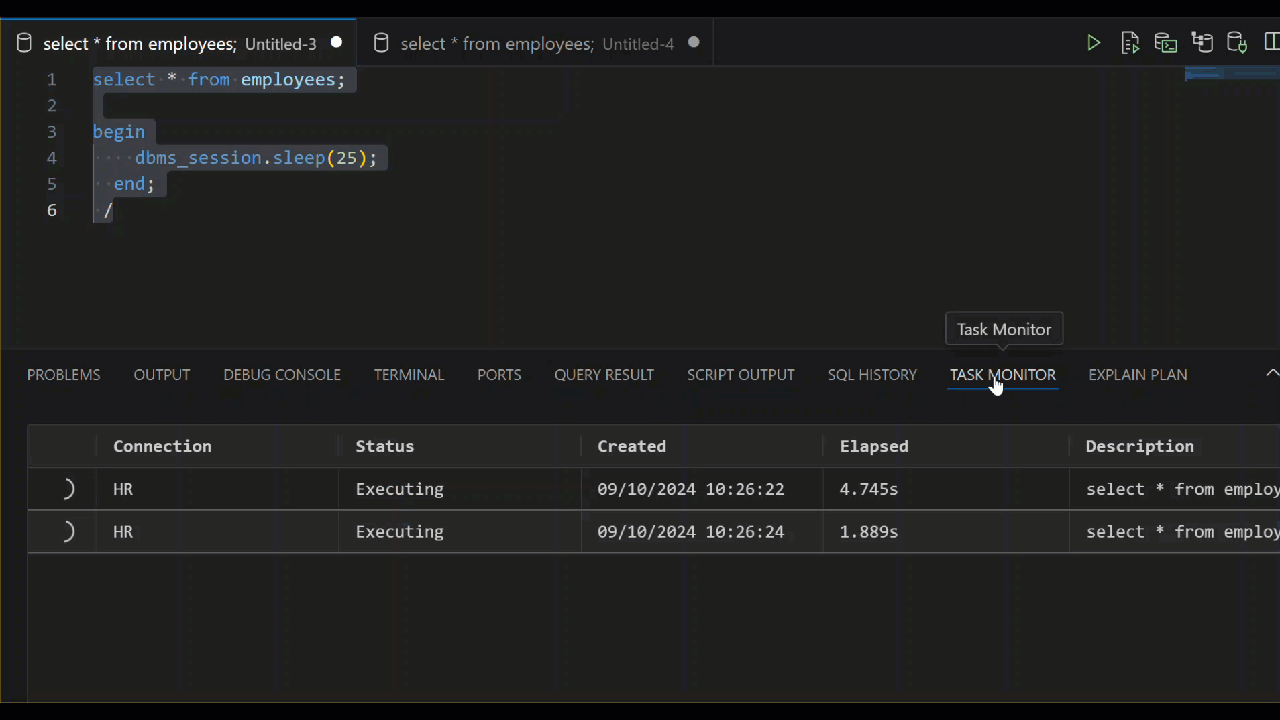
The post Oracle SQLDev VS Code Formatter & Task Management first appeared on ThatJeffSmith.